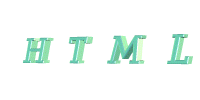Tables are used to make data easier to interpret or to just give your document
more impact.
Tables are used to make data easier to interpret or to just give your document
more impact.
Example:
<body>
<table border=4>
<TR>
<TD>1row<br>1column</TD>
<TD>1row<br>2column</TD>
</TR>
<TR>
<TD>2row<br>1column</TD>
<TD>2row<br>2column</TD>
</TR>
</table>
</body> |
 |
Example:
<table border=1 width=70%>
<tr>
<td align=left>Left
Alignment</td>
<td align=center>Center
Alignment</td>
<td align=right>Right
Alignment</td>
</tr>
</table> |
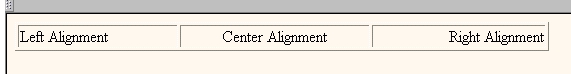 |
 |