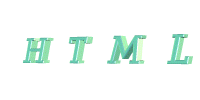BODY TAGS in HTML
LISTS & IMAGES & LINKS

LISTS
UNORDERED LIST
<body>
<ul>
<li>Jill
<li>Ed
<li>Diane
<li>Carol
<li>Judy
</ul>
</body> |
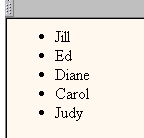 |
NUMBERED LIST
<body>
<ol>
<li>Petia
<li>Pepa
<li>Anna
<li>Nina
<li>Krassi
</ol>
</body> |
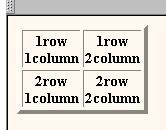 |

IMAGES
The image is in the .gif or
.jpg
file formats. The tag for in-line images is <img src="name">.
The IMG tag has no closing tag. The attributes HEIGHT
and WIDTH allow the image to take proper
proportions on a browser that is not currently viewing images. It is
also recommended to use the
ALT="what picture is" to tell a person what a picture is in
case it is still loading or they are not
viewing images.
Example:
<body>
<img src="Bstart.gif" WIDTH=270 HEIGHT=35 ALT="HTML">
</body> |
 |

LINKS
WWW is based on the LINKS! The tag is <A HREF=..>text
or icon</A>
Example:
<body>
<A HREF="index.html">Go
to the First file</A>
</body> |
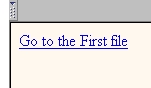 |
Example: <body>
<A NAME="point1"></A>
<A HREF="#point2">Go
to the next point in the same file</A>
<pre>
information after the first point..
.
.
.
</pre>
<A HREF="#point1">Back</A>
<HR>
<A NAME="point2">Here
is the next point!</A>
<pre>
information after the second point...
.
.
.
</pre>
<A HREF="#point1">Back</A>
<HR>
</body>
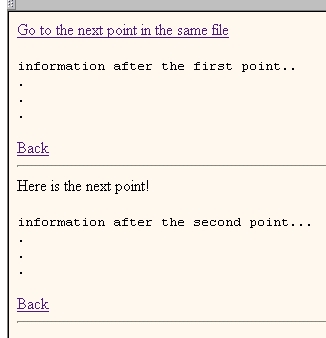

Links
in List
Example:
Lets have two files with names
FILE1.html
and FILE2.html.
There is a list in the first
file with links to the second file,
where is the whole information.
The code of the first file FILE1.html
is:
<body>
<UL>
<LI><A HREF="FILE2.html#point1"><B>USA</B></A>
<LI><A HREF="FILE2.html#point2"><B>UK</B></A>
</UL>
</body> |
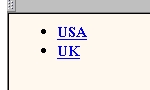 |
The code of the second file
FILE.html
is:
<body>
<A NAME="point1">about the USA..</A>
<pre>
information after the first point..
.......
.......
</pre>
<A HREF="FILE1.html">Back</A>
<HR>
<A NAME="point2">about the UK..</A>
<pre>
information after the second point...
.......
.......
</pre>
<A HREF="FILE1.html">Back</A>
<HR>
</body> |
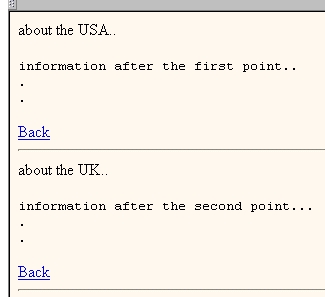 |

Links
from Icons
You just need to place the IMG tag within the <A
HREF=...> tags.
You may also use the ALIGN attributes with images!
Example:
<body>
<a href="index.html"><img
src="back.gif" align=left></a>
</body> |
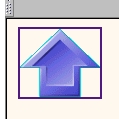 |

|