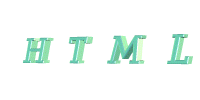BODY TAGS in HTML
TEXT FORMAT
Headings
Example:
<body>
<h1> h1 </h1>
<h2> h2 </h2>
.............
<h5> h5 </h5>
<h6> h6 </h6>
</body> |
in the bworser: 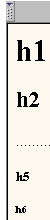 |
ALIGN attributes
Many tags support ALIGN attributes ( left, center, right margin).
The ALIGN attribute is placed in the opening tag before the
>.
Example:
</head>
<body>
<h1 Align=left>left align</H1>
<h4 Align=center>center align</H4>
</body>
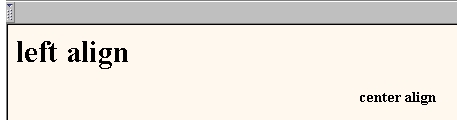

Horizontal
Ruled Lines
Example:
<body>
width=70%
<hr width=70%>
width=70
<hr width=70>
size=10
<hr size=10>
size=2
<hr size=2>
noshade
<hr noshade>
width=80 size=5 noshade
<hr width=80 size=5 noshade>
</body>
In the browser:

A Line
Break
The text will do a word-wrap at the end of a line. If you want to have
the text BREAK (go to another line) you will use the <br> tag.
This tag has no closing tag.
Example:
<body>
<p>the text is without break</p>
<p>first<BR>second<BR>third</p>
</body> |
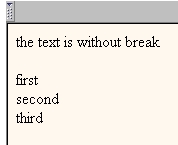 |

Paragraphs
The opening tag for a paragraph is <p>,
and the closing tag is </p>.
The closing tag for a paragraph is not always needed.
Example:
</head>
<body">
<p>The Sea Resort "Golden Sands" is on the beach of the Black
Sea!</p>
</body> |
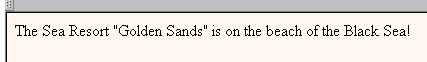 |

Formatted
Text
The text in the body will look better if it is formatted
with tags <B></B>, <I></I>,
<U></U>
Lets see the first example:
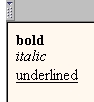
Tag <FONT SIZE></FONT>
First Example:
<body>
<font size=7>Do</font>
<font size=5>you</font>
<font size=3>know</font>
<font size=1>where</font>
<font size=2>is</font>
<font size=4>Varna</font>
<font size=6>City?</font>
</body> |
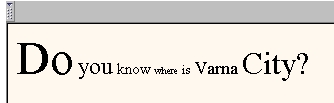 |
Second Example (if we add attributes):
<body>
<font color="red" size=6>I</font>
<font color="purple" size=5>live</font>
<font color="yellow" size=1>in</font>
<font color="blue" size=7>Bulgaria</font>
</body> |
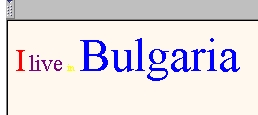 |

Preformatted
Text
If you wish to have formatted tex without using above tags and especially
<BR> tag,
you can use the <pre></pre> tags.
Example:
<body>
<pre>
VARNA-BULGARIA
**************
************
********
****
</pre>
</body> |
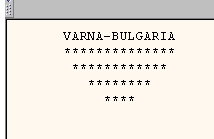 |
Body Attributes
BACKGROUND="location_of_image" - Background Image
BGCOLOR="#hexadecimal_here" - Hexadecimal Color Code for Background
Color
LINK="#hexadecimal_here" - Hexadecimal Color Code for Links
VLINK="#hexadecimal_here" - Hexadecimal Color Code for
Links the User has Already Visited
TEXT="#hexadecimal_here" - Hexadecimal Color Code for Text
Color
Example:
<body bgcolor="pink" text="purple">
<pre>
VARNA-BULGARIA
**************
</pre>
</body> |
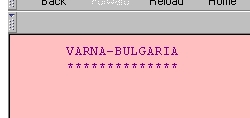 |
 |